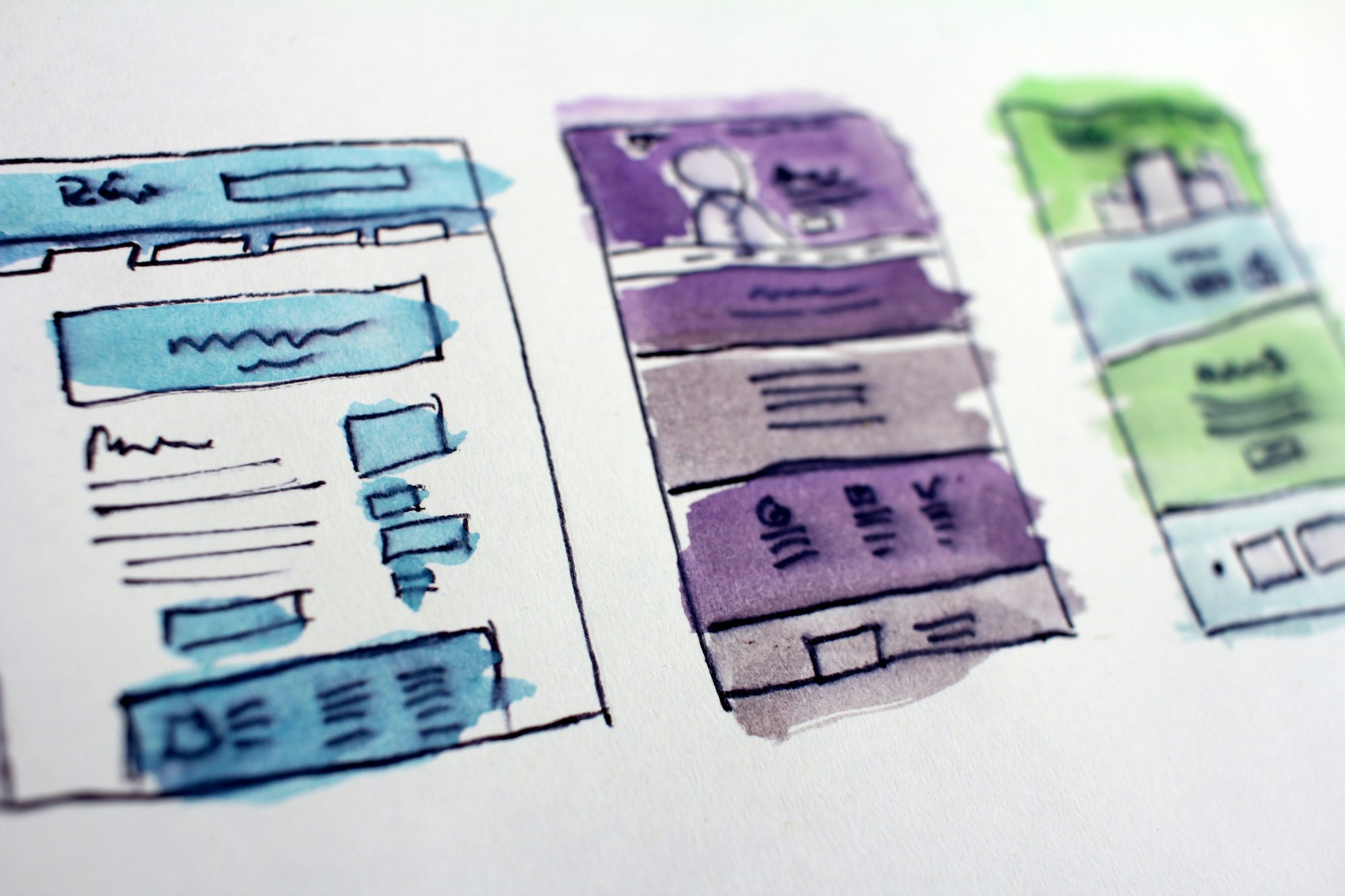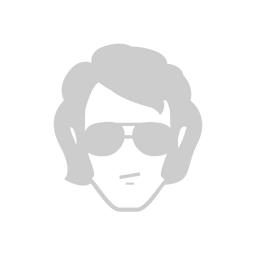Compose walk-through part 2: Managing state
In Jetpack Compose, managing state is a core aspect of building dynamic and interactive user interfaces. Understanding how the state works in Compose is essential for creating applications that respond dynamically to user input and data changes.
Basic Principles of State in Compose
Immutable State
In Compose, the state is represented using immutable data structures. This means that when you want to update the state, you create a new instance of the state object with the updated values. This immutability simplifies the management of state changes.
MutableState
To manage state changes, Compose provides the MutableState interface, which is a wrapper around a value that can be observed and modified. Common implementations include mutableStateOf and remember.
Composition and Re-composition
Compose operates on the principle of composition, where UI elements are built by composing smaller, reusable components. When the underlying state changes, Compose automatically triggers a re-composition of only the affected parts of the UI. This ensures efficient updates without the need for manual intervention.
MutableState with mutableStateOf and remember
The mutableStateOf function is a simple and commonly used way to manage mutable state in Compose. It returns a MutableState object that can be observed and modified.
@Composable
fun Counter() {
var count by remember { mutableStateOf(0) }
Button(onClick = { count++ }) {
Text("Count: $count")
}
}In this example, the Counter composable has a mutable state variable count, which is initialized to 0. The Button increments the count when clicked, triggering a re-composition of the Text displaying the count.
The remember function is used to store a value across recompositions. It's particularly useful for preserving a state that should survive configuration changes, such as screen rotations.
In this example, remember ensures that the count value is retained even if the device undergoes a configuration change.
State Hoisting
State hoisting is a practice where the state is moved to a higher level in the composable hierarchy and passed down to child composables as parameters. This is useful when multiple composables need to share and synchronize the same state.
@Composable
fun CounterApp() {
var count by remember { mutableStateOf(0) }
Column {
Counter(count = count, onCountChange = {
newCount -> count = newCount
})
Spacer(modifier = Modifier.height(16.dp))
AnotherComponent(count = count)
}
}
@Composable
fun Counter(count: Int, onCountChange: (Int) -> Unit) {
Button(onClick = { onCountChange(count + 1) }) {
Text("Count: $count")
}
}
@Composable
fun AnotherComponent(count: Int) {
Text("Another Component Count: $count")
}Here, the CounterApp composable hoists the count state and passes it down to both the Counter and AnotherComponent. Changes in one component are reflected in the other due to their shared state.
By understanding these fundamental principles of managing state in Compose, you'll be equipped to create dynamic and responsive user interfaces in your Android applications. As you delve deeper into Compose development, these principles will form the foundation for handling more complex state scenarios.
Until the next part, happy coding!